Sign up for Greg’s weekly emails here.
Many of us are living our workdays on camera for the first time ever. What was originally novel and fun in the first week of working remotely has now become a life skill for business as usual in an unusual time.
Here are a few things I’ve been tracking to be your best self on camera while working at home.
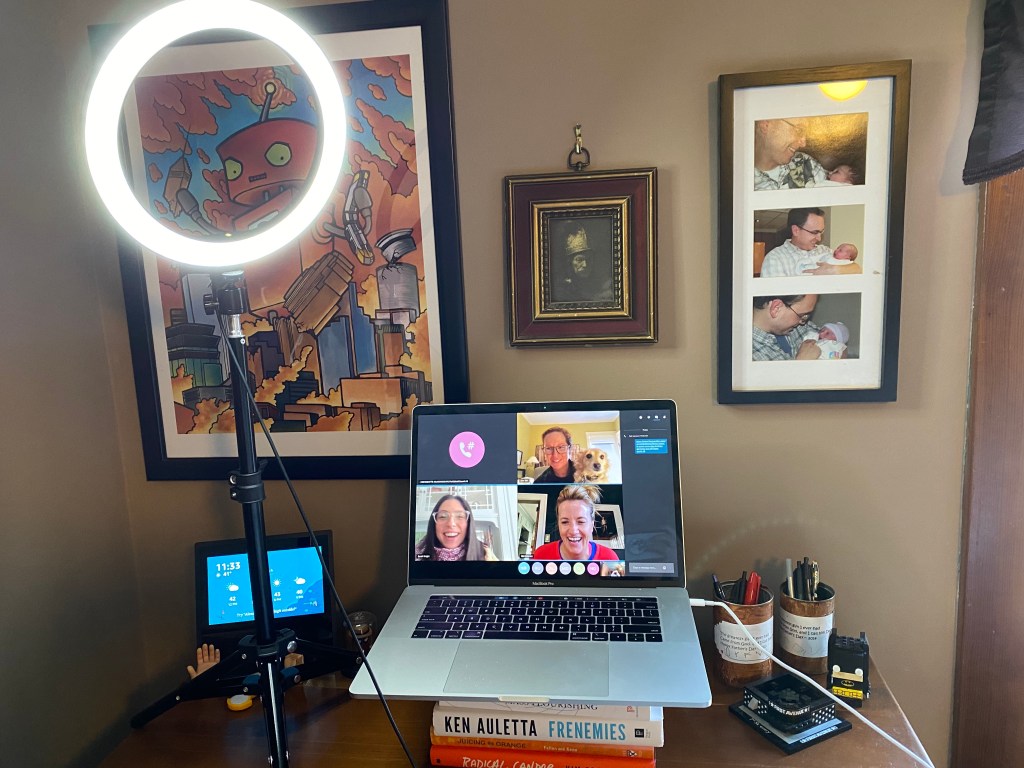
15 Tips for Being On Camera All Day Long
- Turn off notifications: plan ahead so your emails and texts aren’t pinging and beeping during your meeting. (Mac: System Preferences, Notifications, Turn on Do Not Disturb).
- Stay on mute unless you’re talking: your background noise is worse than you think. And at any moment your mail carrier is going to make your dog go berserk. Be on Mute as default.
- Unmute when you are talking: keep your mouse poised on the mute button to click off when you want to talk. Don’t be the person who says “Sorry, I was on mute.”
- Look at the camera: it’s where the little green light is on your laptop. Especially when you want to get a point across, make eye contact to the camera lens, and it will appear to your coworkers you are looking directly at them.
- Improve your audio: use an external microphone, headset or ear pods to ensure the best possible audio quality.
- Give nonverbal feedback: there’s nothing worse than speaking to bored-looking people. Learn to nod and laugh and give your coworkers the sense you’re paying attention.
- Cameos are okay: lots of people have pets and kids and distractions at home. Welcome these cameos. Celebrate them. And even ignore them.
- Frame your setting: spend time setting up the background of your shot. Use natural light, a ring light, or lamps to be sure your entire face is lit and not washed out on camera.
- Start fresh: restart your computer, empty trash and empty the download folder. Give your computer the best chance to run system-intensive software.
- Go hardwired: if possible, plug your computer directly into your router instead of using wi-fi. This will reduce potential interference from wi-fi.
- Router restart: this isn’t an exact science, but if you haven’t restarted your router in a while, go ahead and give it a power cycle before a big meeting.
- Get the app: the browser versions of video meeting software usually aren’t as robust as the desktop apps. Work with your IT team to get the full versions properly installed.
- Men, comb your hair: don’t wear a ball cap. It can be tempting to throw a hat on to mask that you haven’t showered for a week, but a hat will block your face and cover your eyes.
- Avoid multitasking: try your best not to click out and work on other things. Take notes on paper, and if you do need to look at your cell phone, hold it up out of frame so it’s not distracting.
- Skip the funny effects: It’s okay to use a virtual background. But save the joke backgrounds and augmented reality filters for when the kids call grandpa and grandma.
Despite this time of crisis, we are blessed to have amazing technological solutions to connectivity and collaboration. Don’t get overwhelmed with the learning curve, and give a lot of grace to your coworkers. Before you know it, you’ll be an on-camera expert!
